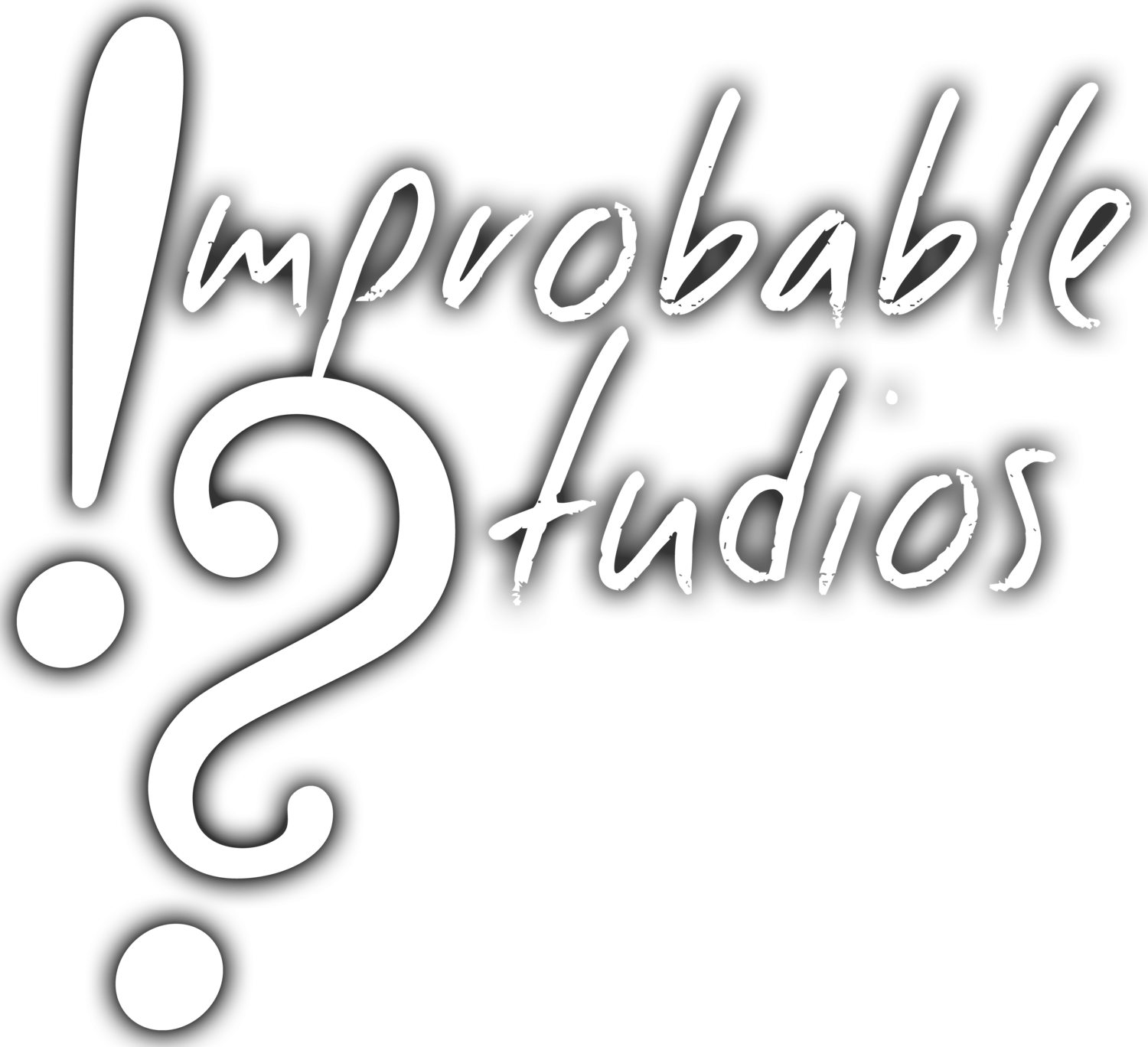A fully-featured set of unity tools that make game development fast and easy for everyday people.
Impower Unity Toolset
Packages
01 — Dialog System
Controls how a character’s dialog is displayed to the player and manages common dialog settings like style and speed. Includes the components: Dialog Box (to display dialog one character at a time with timed emphasis animations and sound effects), Dialog Scroll (to display dialog in a continuous scrolling format), Dialog History (to allow the user to review previously displayed dialog), and more…
02 — Fountain Script System
Parses text files written in Fountain Script (a standard screenwriting script format) and transforms them into runtime dialog commands.
03 — Character System
Manages common character settings like name, dialog voice sound effect, dialog text style, portraits, and sprites.
04 — Portrait System
Displays visual-novel style portraits with advanced crossfading for smooth expression transitions. Manages portrait animations and portrait stage states.
05 — Save System
Fully-featured save system that saves all required runtime data, allowing players to save and load the game and pick up where they left off.
06 — Localization System
Handles the translation of text, images, animations, and more. Supports complex, language-specific pluralization and pronoun logic (goose vs. geese, him vs her vs they) through easy-to-use formatting tags. Exports all application text to a simple csv or json format that can be viewed, edited, or translated by writers or translators. Automatically marks translations as outdated when text is changed in the source language.
07 — 2D World System
Manages character sprite movement and collision in a 2.5D top-down map.
08 — Color Palette System
Universally manages colors across an application, both in editor and at runtime. Supports dynamic swapping of color palettes to support accessibility features (like color blind palettes).
09 — Text Style Palette System
Universally manages text styles (font, size, weight, etc) across an application, both in editor and at runtime. Supports dynamic swapping of text style palettes to support accessibility features (like dyslexia friendly fonts).
10 — UI Construct, Transition, & Menu System
Supports common game UI menus and elements. Includes components: Button Option Menu, Toggle Option Menu, Dropdown Option menu, Input Menu, Counter, Timer, and more… Also handles UI screen and element transitions (moves, fades, and more complex animations) without the need for a clunky animator and animator controller.
11 — Subtitle System
Parses SRT files and displays text synchronized to video, audio, animations, and more… Allows the user to customize the size, colors, and backgrounds of subtitles for accessibility.
12 — Responsive UI System
Allows UI to easily adapt to the aspect ratio and screen size of any platform. Includes the components: Responsive List Layout Group, Responsive Grid Layout Group, Adaptive Layout Group, Layout Layer, and more…
13 — Resource Tracking & Persistence System
New approach for handling object persistence in Unity, allowing for serialization of inter-prefab references, inter-scene references, and straightforward persistence of unity objects at runtime.
14 — Input Management System
Supports common gameplay features like point-and-click, drag-and-drop, drag-and-rotate, draw, input text, input number, and keyboard shortcuts. Includes the components: Controllable Input Module, Draggable, Target Grid, Target Zone, Keyboard Shortcut, and more…
15 — Scene Management System
Smoothly loads scenes behind an animated loading screen. Supports several settings like loading overlay fade color, fade duration, sort order, and minimum loading screen duration.
16 — Audio Management System
Universally controls the playback, volume, and pitch of audio according to their audio mixer category (voice, music, sfx, etc).
17 — Camera Management System
Handles common camera movements and animations like fade, pan, zoom, move, swipe, and follow. Supports pixel perfect movement.
18 — Project Settings System
Includes simple classes that can be extended to add custom settings objects to the Edit->Project Settings menu. These settings will be preloaded at runtime when launching the game.
19 — Unity Editor Workflow Improvements
Includes a massive collection of unity editor usability and workflow improvements: reorderable lists, search popup windows, inter-prefab reference fields, inter-scene reference fields, easy inspector field visibility and order control, error checking field attributes (null, empty, below min, above max, etc) with inspector error icon visualization, and more…
20 — Visual FSM Application Flow
An intuitive GUI for visualizing and controlling application flow through the use of flowcharts, blocks, commands, and variables.
21 — Reflection & Serialization Utilities
Easily inspect and/or serialize any class’s fields and properties with handy methods like Compare, Clone, AutoPopulate, ErrorCheck, and more…

If you can dream it,
you can make it.
Start making your game a reality.
Use Impower for your next project.
100% Free and Open Source